1. uPrint printers
- Tab your staff/student card at the uPrint printers.
- Tab the icon Quota.
- Your current balance of printing units will be shown.

2. uPrint enquiry system
- Go to enquiry page (this page is only accessible within HKU campus network).
- Login using your HKU Portal ID and PIN, click Enquiry (Purchase & Print History).
- The balance of printing units under your HKU Portal account is shown at the top right.
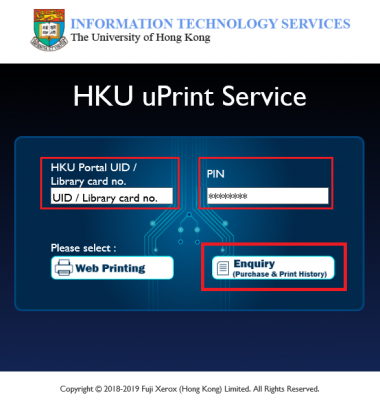

3. HKU uPrint app
- Login HKU uPrint app and press the menu icon at top right.
- Under the menu, select Printing Units Balance.
- The current printing units balance will be shown.


