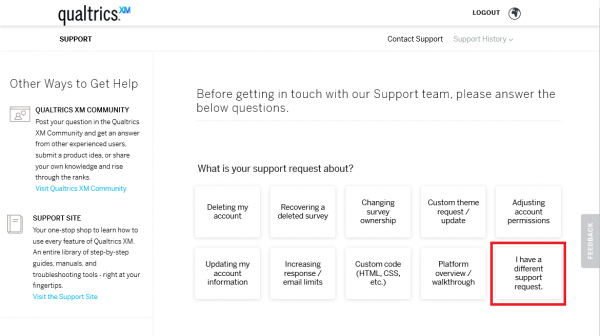About Qualtrics
A campus license on Qualtrics is arranged for use by HKU staff and students. This is a research survey software product developed by Qualtrics, LLC. It is a survey tool that helps users to design and publish survey online. It also offers powerful analytics and real-time data tracking features which could save users’ effort in collecting and analysing the survey data.
HKU staff and students holding an active HKU Portal account are eligible to use Qualtrics. University staff can use this software for work-related purpose while students are eligible to use it for their work related to University studies.
Quick start guide of e-Survey Service
Reference
If you want to contact the Qualtrics Support:
- Click Contact Support at the support webpage.
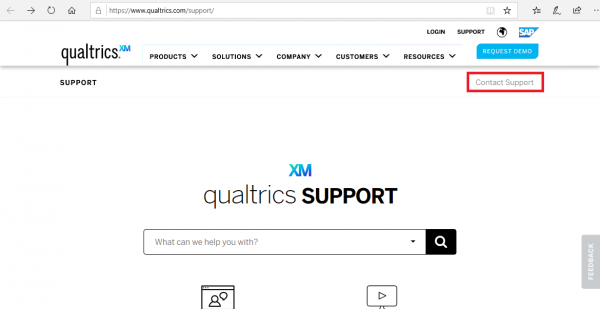
- You will be redirected to the login page of Qualtrics, click Sign in with SSO.
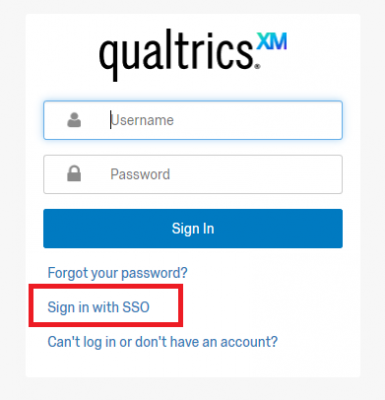
- Type “hku” as company’s Organization ID and click Continue.
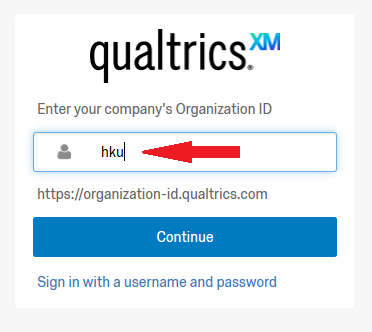
- You can contact the support by clicking I have a different support request.