1. System Requirements
| Processor: | 1 gigahertz (GHz) or faster x86-bit or x64-bit processor with SSE2 |
| Memory: | 1 GB RAM (32-bit); 2 GB RAM (64-bit) |
| Hard disk: | 3.0 GB of available disk space |
| Display: | 1024 x 768 screen resolution |
| Operating system: | Windows 8 or Windows 10 |
2. Installation and Setup Procedures
Note: Please remove older versions of Office from your PCs before your start to install Office 365 ProPlus.
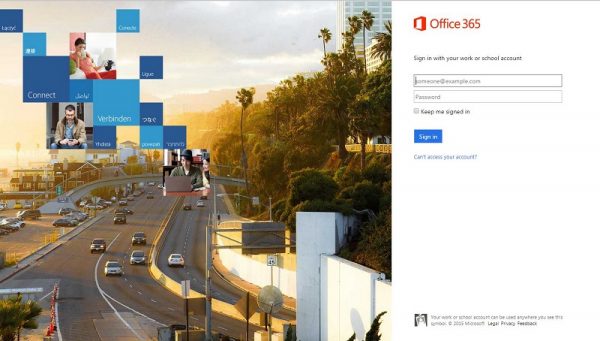
- Enter your HKU Portal UID (UID@hku.hk) and you will be redirected to another designated login page, Microsoft Office 365 for Staff.

- Enter your “HKU Portal PIN” in the password field and click “Sign in”.

- On the “Office” page, select a “Language” and click “Install”.Note: Like other versions of Office, Office 365 ProPlus is available in a 32-bit and a 64-bit version. Microsoft recommends to deploy the 32-bit version, even on computers using 64-bit operating systems. If you think you need the 64-bit version, carefully review the information in “Choose the 32-bit or 64-bit version of Office” before you deploy.

- Click “Run” in the dialogue box.

- You will see a reminder message about compatibility issue of Outlook 2016/Exchange 2007, you can proceed to install Outlook 2016 if you do not use an Exchange 2007 mailbox.

- The installation will begin.

- Click the “Close” button to complete the installation.
